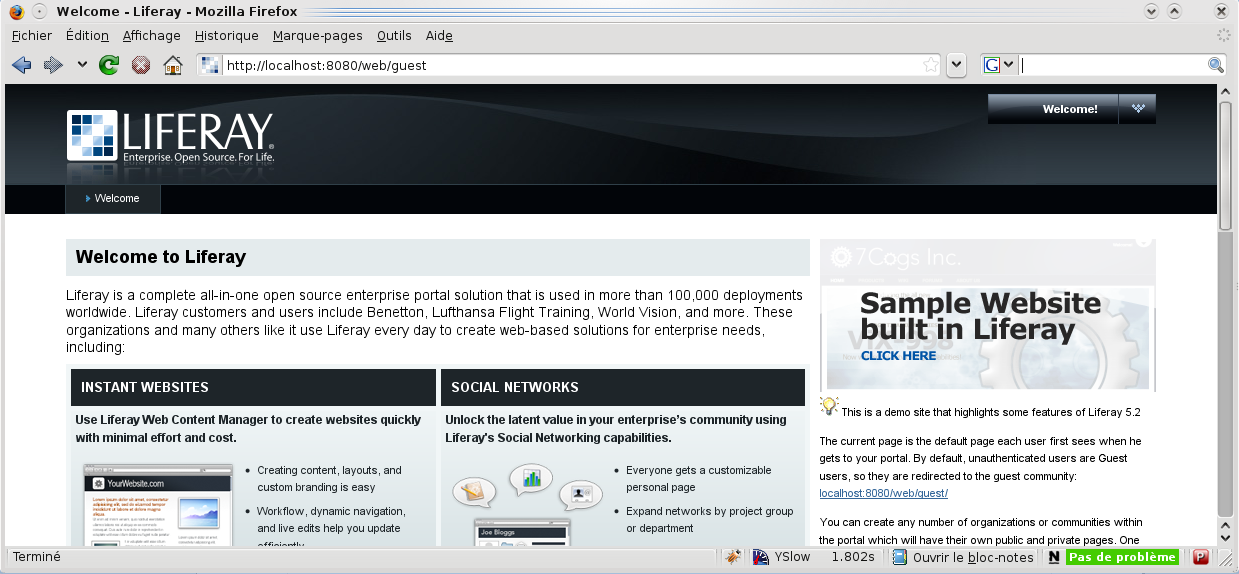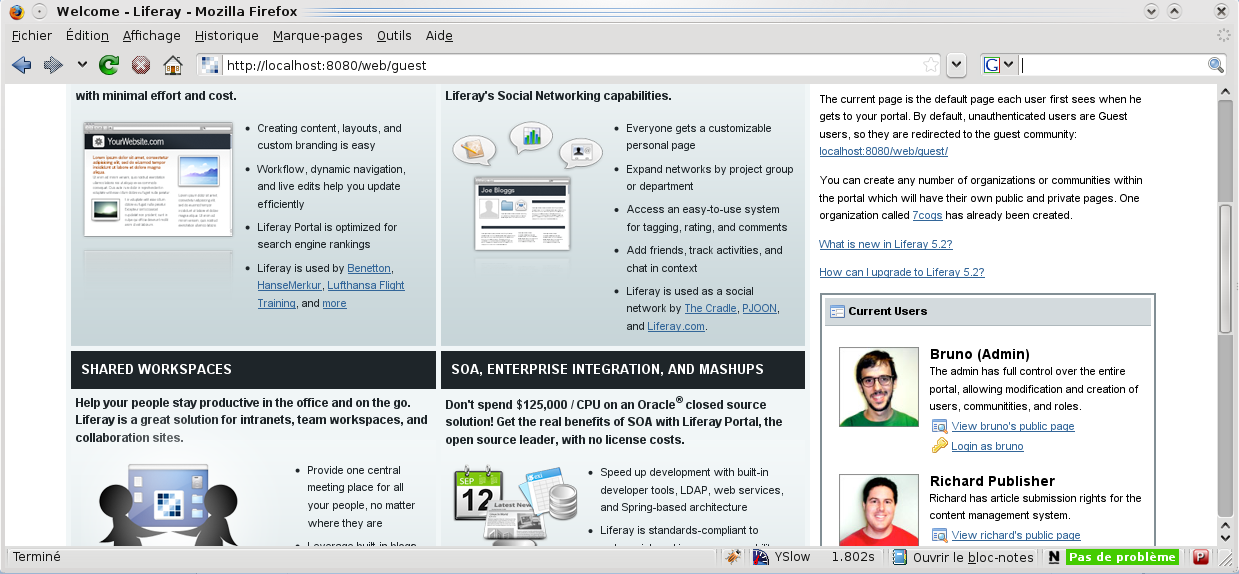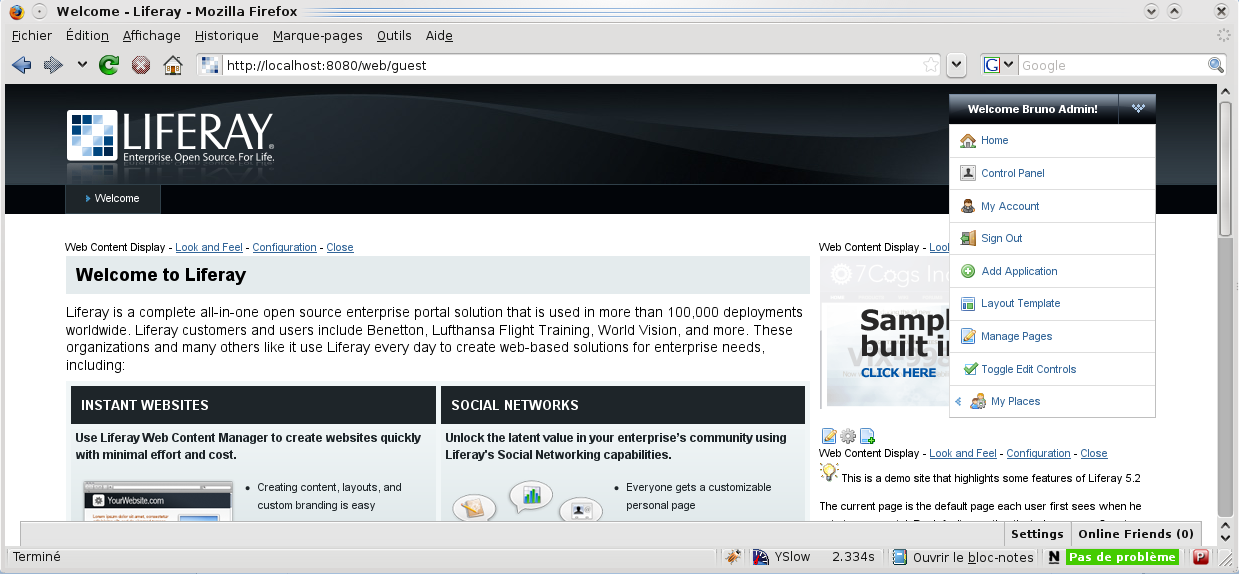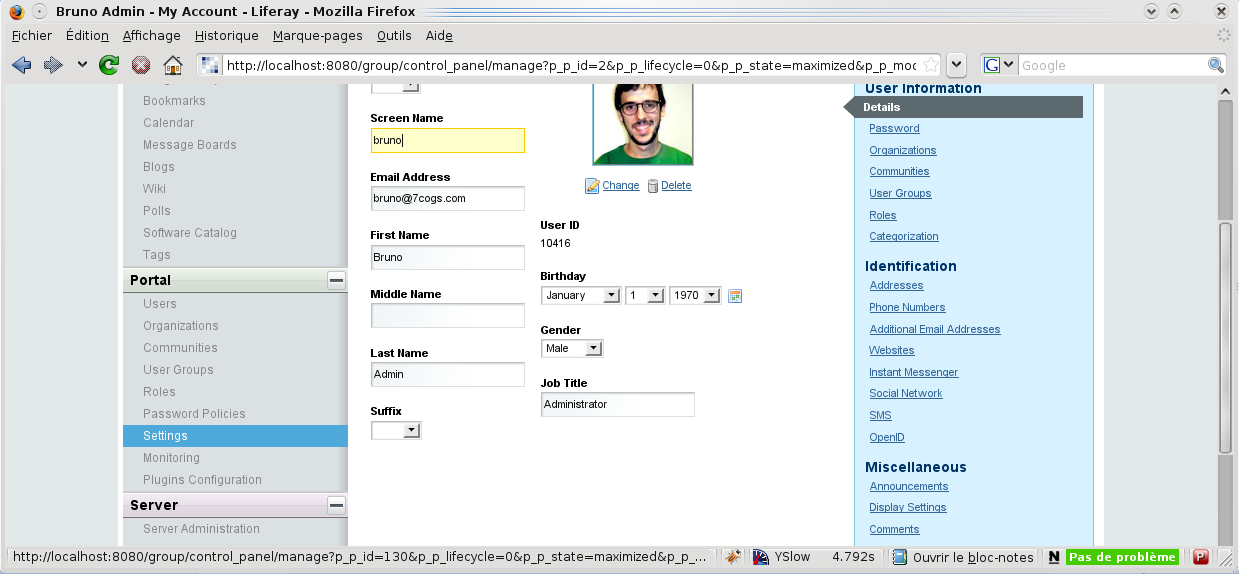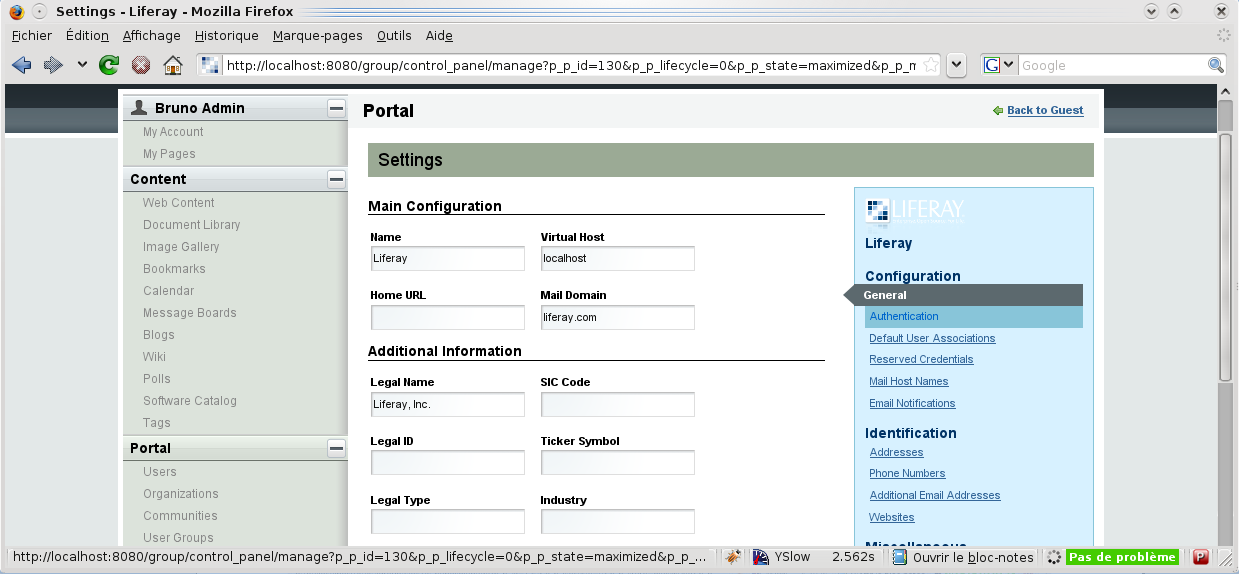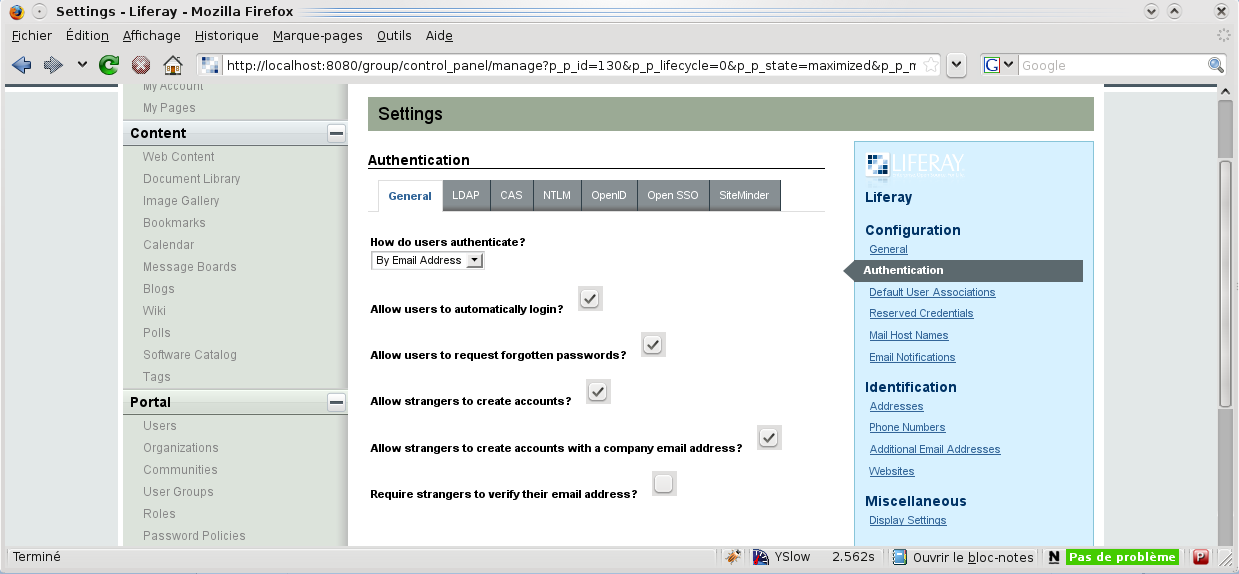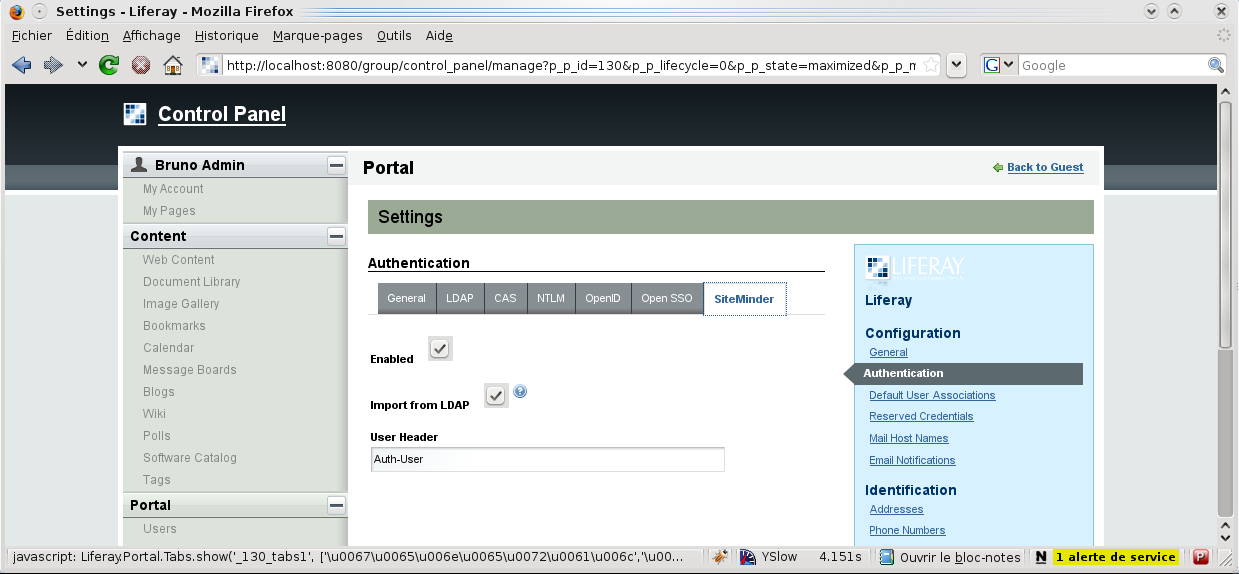Liferay
Presentation
Liferay is an enterprise portal.
Liferay can use LL::NG as an SSO provider but you have to manage how users are created:
- By hand in Liferay administration screens
- Imported from an LDAP directory
Of course, integration will be full if you use the LDAP directory as users backend for LL::NG and Liferay.
This documentation just explains how to set up the SSO part. Please refer to Liferay documentation to enable LDAP provisionning.
Configuration
Liferay administration
Access to Liferay (first time):
Login as administrator:
Go to My Account:
Go to Portal » Settings:
Go to Configuration » Authentication:
In General, fill at least the following information:
- How do users authenticate?: by login
ldap.auth.enabled=true
Then use the SiteMinder tab to configure SSO:
- Enabled: Yes
- Import from LDAP: Yes (see presentation)
- User Header: Auth-User (case sensitive)
Liferay virtual host in Apache
Configure Liferay virtual host like other protected virtual host.
<VirtualHost *:80> ServerName liferay.example.com PerlHeaderParserHandler My::Package ... </VirtualHost>
Liferay virtual host in Manager
Go to the Manager and create a new virtual host for Liferay.
Just configure the access rules. You can add a rule for logout:
^/c/portal/logout => logout_sso
Configure the Auth-User header.